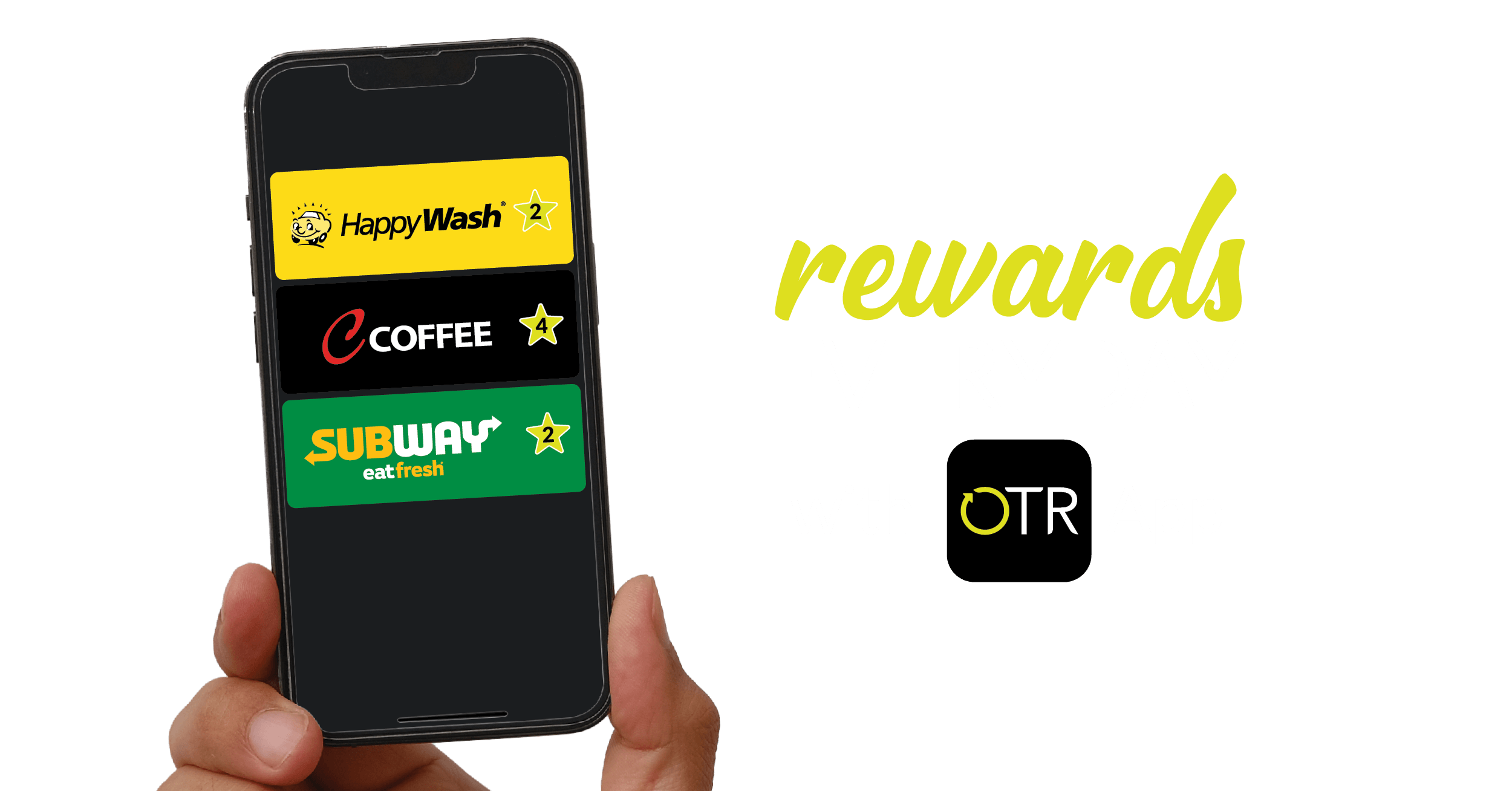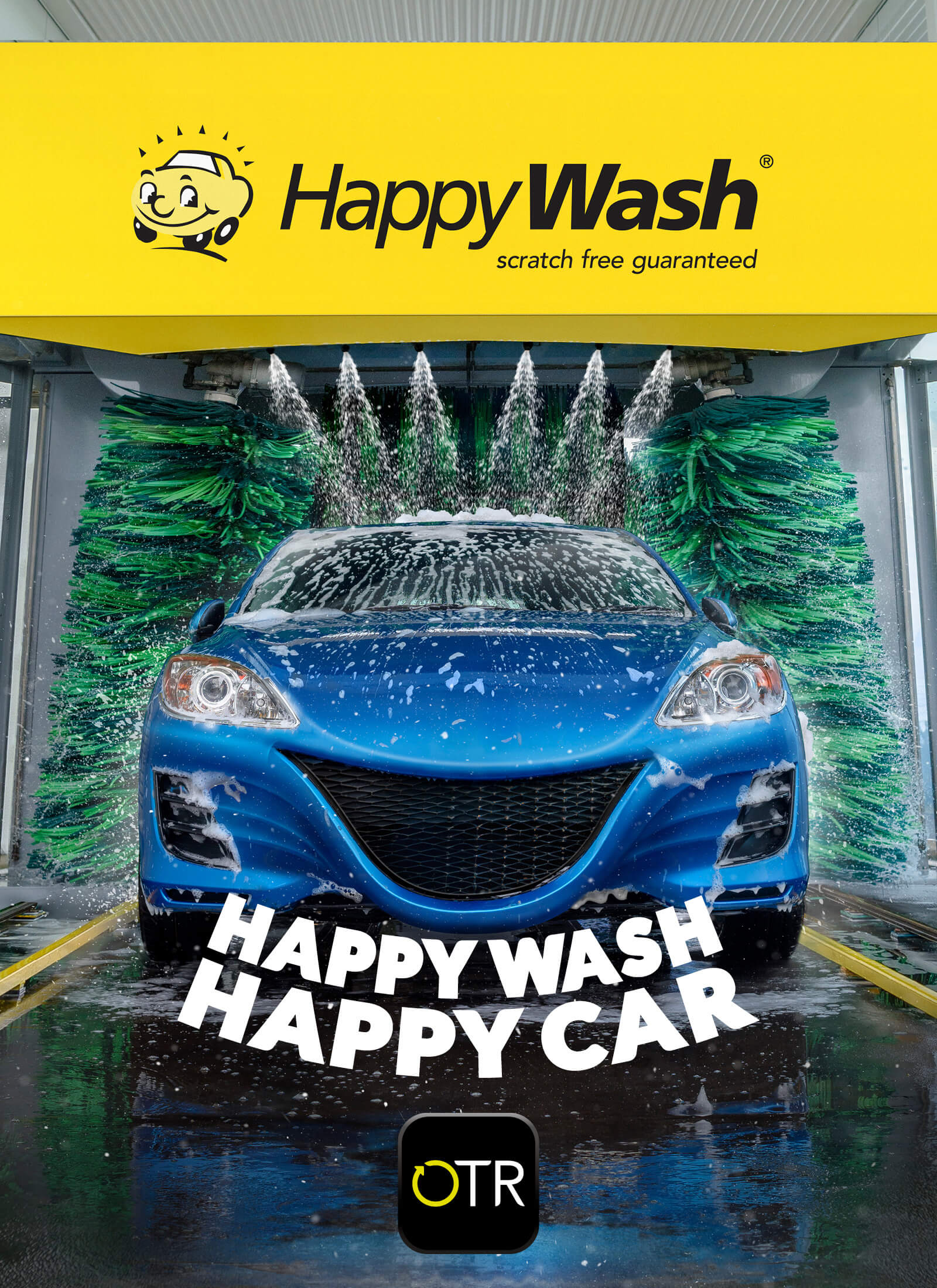
Washing your car has never been easier than this. Now you can pay for a car wash from the comfort of your car with the OTR App. Just a few easy steps and you are on your way to a sparkling clean car!

Scan.
Drive up to the HappyWash auto bay at your nearest OTR. Ensure you have checked the warning sign or read through the precautions here.
Scan the QR Code using the OTR App or your phone’s camera. If you have the OTR App, it will launch the App and take you to the HappyWash section.
If you don’t have the OTR App, it will take you to our website so you can download the App.

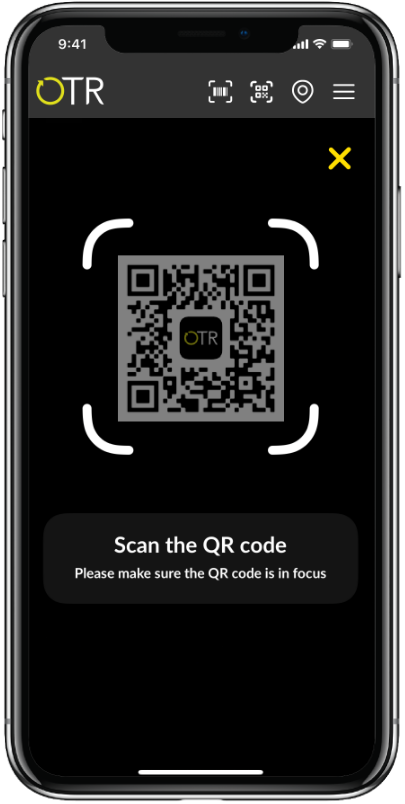

Select.
Select your wash, there are 3 different washes to choose from. If you had a free wash, tap the star on the top right hand side and tap “Redeem”. You have the option to upgrade your free wash by paying the difference.
If you don’t wish to redeem your free wash at this stage, click on “Skip to Payment”.

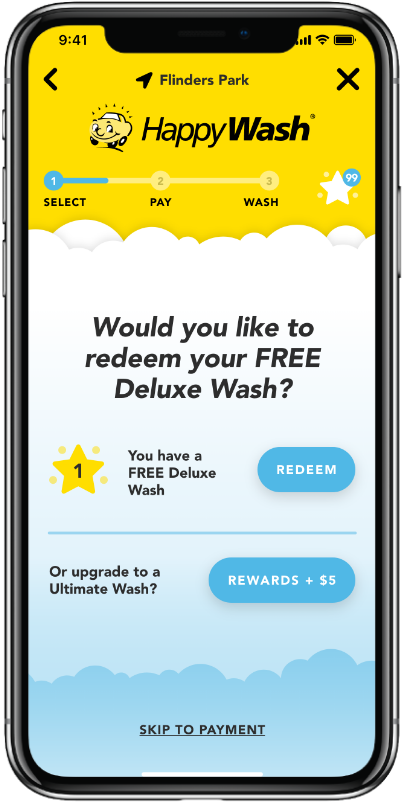

Pay.
Check the payment summary.
Select payment method. Wait for the payment confirmation.
Please note it can take up to 15 sec for payment confirmation.
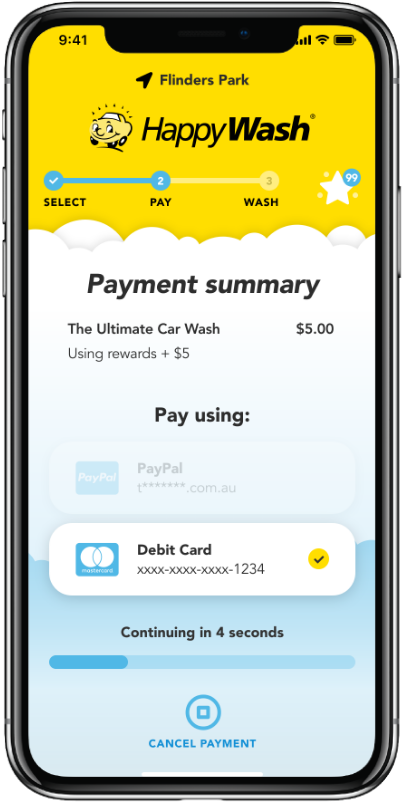
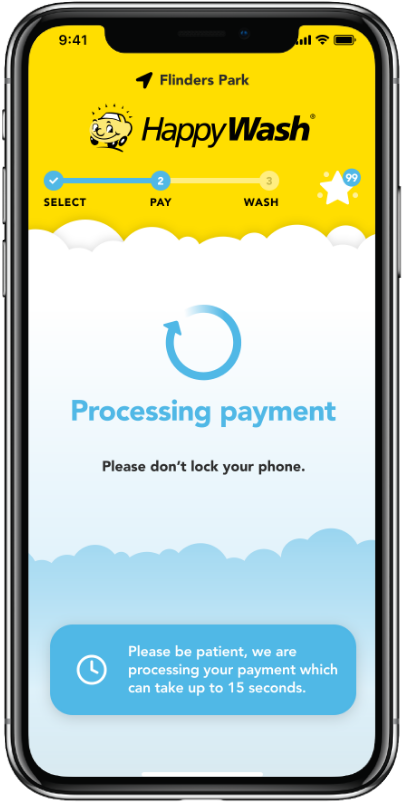

Enter.
You will see a 6-digit PIN code on your OTR App screen. Enter that on the PIN Pad followed by the # key.
Now you can drive in to start the wash.
Follow the instructions on the machine.



Feedback.
Rate your experience and leave us a feedback as your feedback helps us improve.
See you next time!
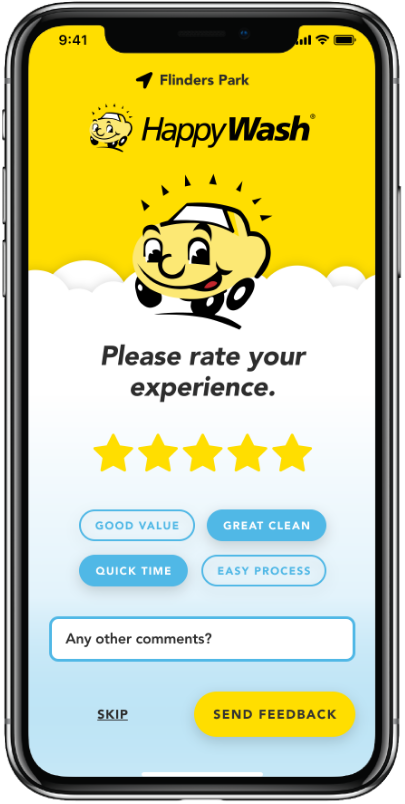
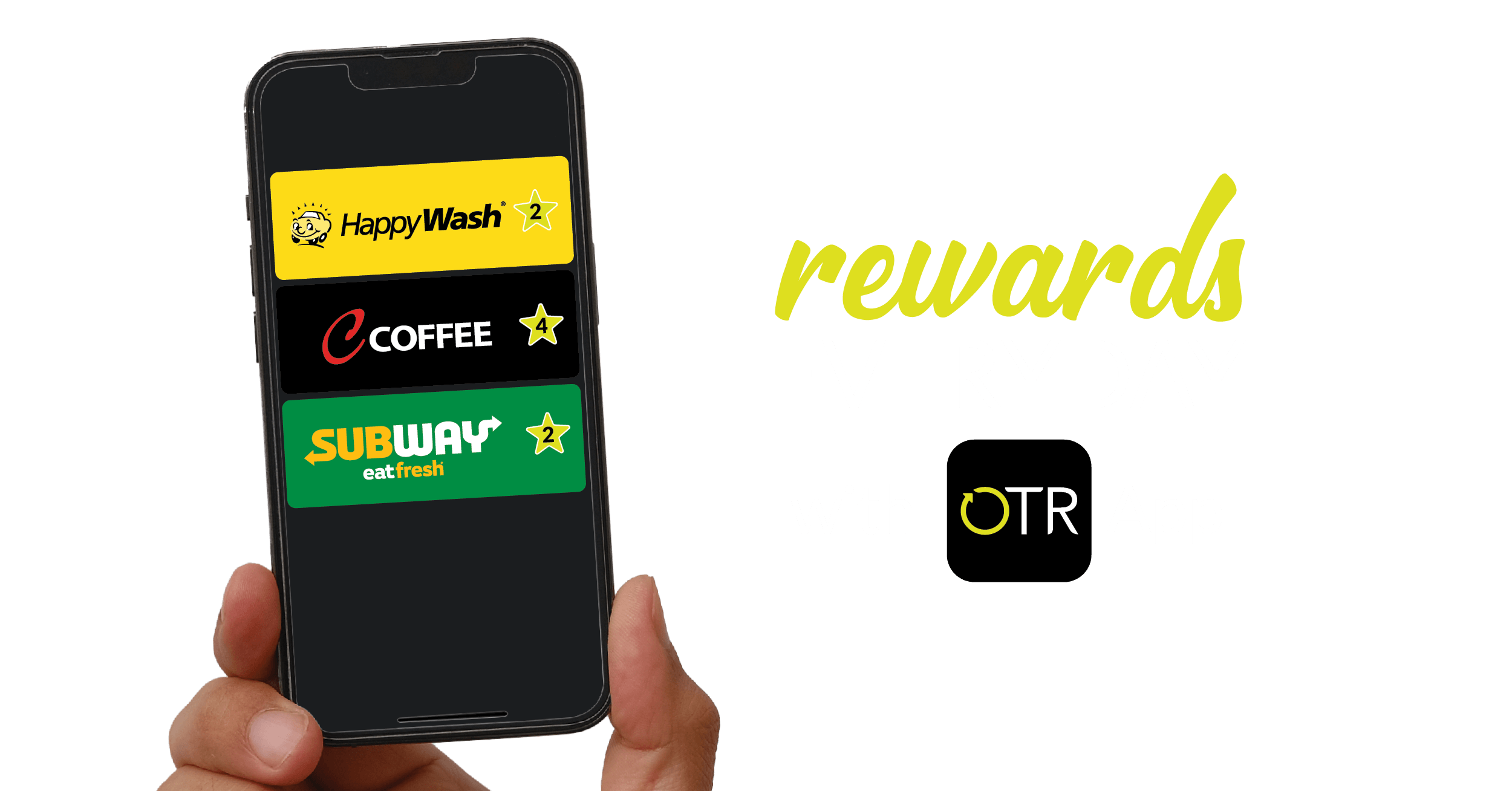
Download or open the
Enjoy early bird access to exclusive rewards and discounts on coffee, food, car wash & fuel, with the OTR App.
Download or open the
Enjoy early bird access to exclusive rewards and discounts on coffee, food, car wash & fuel, with the OTR App.